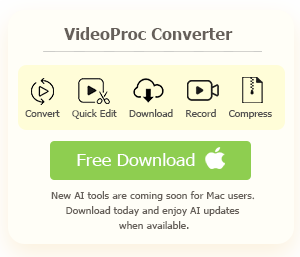Presentations are vital for sharing ideas, pitching projects, teaching concepts, and persuading audiences. Artificial intelligence has transformed the landscape of presentation making by introducing features that automate design choices, suggest content based on textual input, and even adapt to the presenter's style and preferences. These advancements have not only saved valuable time but also have opened up new possibilities for customization and interactivity that were previously unthinkable.
In 2024, AI presentation makers are not just tools; they are collaborative partners that enhance the way we convey information to our audiences. As we explore the 10 best AI presentation makers of the year, we will delve into how each of AI presentation tools stands out and how they can help you make a lasting impact with your next presentation.

VideoProc Converter AI – All-in-one Presentation Video Toolkit
- Record presentations in HD and 4K with internal and external sound.
- Convert video slideshows for various devices and platforms.
- One-click to compress video to target size without quality loss.
- AI video/image enhance, AI upscale, denoise, stabilize, frame interpolation.
- 29+ quick-edit tools to cut, merge, and add texts, logos, filters, etc.
![]() Excellent
Excellent ![]()
Note: The Windows version now supports AI-powered Super Resolution, Frame Interpolation, and Stabilization to enhance video and image quality. These AI features for Mac will be coming soon.
1. Plus AI for Google Slides
Plus AI for Google Slides is an online AI slideshow maker. Like ChatGPT for PowerPoint, it's a plugin. But it provides more options and features. With Plus AI, you can create presentations for pitch decks, board decks, webinars, training, online courses, client proposals, etc. from scratch. If you've already prepared the text material, just paste it to Plus AI, and it will make a whole Google Slides for you in the theme you designated. In addition, Plus AI can generate a single slide for an existing presentation, rewrite and remix slides, and customize themes with prompts.
Watch the video below to see how Plus AI for Google Slides generates slideshows from scratch.
Pricing: 7-day free trial; $10/mo for a basic plan; $20/mo for a pro plan.
Rating: 4.6/5 from Google Workspace Marketplace.
Pros:
- A streamlined workflow.
- AI-powered text generating and editing capabilities.
- Useful preset presentation types.
- Different forms and styles of AI slideshows.
- AI-generated slides can be exported to PowerPoint.
Cons:
- It cannot work offline.
2. ChatGPT for PowerPoint
ChatGPT for PowerPoint is an add-on that you can download from Microsoft Store. It supports PowerPoint 2013 or later on Windows, PowerPoint 2016 or later on Mac, and PowerPoint on the web. With this tool installed, you just need to input a given topic and the number of slides, then ChatGPT for PowerPoint will generate the full content, including titles, texts, bullet lists, pictures, and detailed notes. While collaborating with Microsoft Designer, it offers more themes for the generated slides, so you can easily switch the style and make adjustments.
Follow the video below and let ChatGPT create a presentation on PowerPoint for you.
Priceing: Free trial and monthly subscription.
Rating: 3.7/5 from Microsoft AppSource.
Pros:
- Create PowerPoint slides from simple prompts.
- Slick interface and simple operation.
- Instant slideshow creation for free.
Cons:
- Only generate basic content and need improvements manually.
3. Canva AI Presentation Maker
Canva is a popular graphic design platform that enables users to create various visual content like slideshows, social media graphics, and posters using templates, images, and design elements. Now driven by AI, it helps you make presentations from texts for business, education, and all occasions without advanced design skills.
Access the Design tab on the editor and input a descriptive prompt in the search bar to generate draft slides using the Canva AI presentation maker. Edit the content and utilize other AI tools to enhance your presentation. These AI features are beneficial for beginners and professionals alike, allowing for the effortless creation of complete presentations from rough sketches with a creative boost from AI-powered tools.

Pricing: Free to use for up to 10 times. Then you need to upgrade to Canva Pro at $119.99 per year.
Rating: 4.7/5 from Capterra.
Pros:
- Easy-to-use interface.
- Wide range of templates and design elements.
- AI-powered presentation creation for generating beautiful drafts of slides.
- Helpful for users new to design as well as experienced professionals.
- Ability to edit content and use other AI tools to perfect presentations.
Cons:
- Not budget-friendly for personal use..
4. Gamma
Gamma is an online AI tool for presentation that can create slides text content, visual elements, and dynamic effects with prompts. After accepting your prompts, it utilizes natural language processing to craft interactive presentations. Begin by composing your material, then leverage the integrated AI chatbot to customize the appearance of your presentation. Once satisfied with the presentation, switch to present mode to showcase your work in a live setting or share it as a webpage for independent viewing. This AI slideshow maker is pretty adaptable and user-friendly, enhancing audience engagement.

Pricing: Free trial with limited use and watermarks; $8/mo for a plus plan; $15/mo for a pro plan.
Rating: 4.8/5 from Featured Customers.
Pros:
- AI-assisted to change the look of your slide deck.
- Allow inserting videos, charts, and GIFs to enrich your presentation.
- Real-time feedback on your presentation for improvements and teamwork.
Cons:
- Fewer layout presets.
5. Tome
Tome is a simple and powerful AI presentation maker for a wide range of users. It will automatically create a summary and 4 different versions of each slide. You can then choose the one that most effectively conveys your concept. In addition to creating slides with clear outlines and text content, it also generates AI images to enhance your presentation. When you get the AI-generated slideshows, you can preview and make any edit until you are happy with them.

Pricing: Free trial with limited features; 20$/mo for a pro version..
Ratinging: 4.7/5 from Product Hunt.
Pros:
- Free and simple to use.
- Generate presentaion with content and visual elements.
Cons:
- Slow to finish generating all pages.
- It does not let you change the theme color during editing.
- It only exports slideshows in PDF.
6. Simplified AI Presentation Maker
Simplified is an online design featuring an AI presentation maker to help users create presentations more efficiently. With the AI technology integrated into the platform, Simplified aims to streamline the process of creating visually appealing and engaging presentations.
Users can leverage the AI presentation maker to generate slides, design layouts, and even suggest content based on the input provided. This can be particularly useful for individuals or businesses looking to save time and effort in creating sales pitches, product design reviews, fundraising pitches, and freelancer pitches.

Pricing: Free with watermarks. Plans start from $9 per month.
Rating: 4.6/5 from G2.
Pros:
- It uses AI to generate presentations in 20+ languages.
- You can collaborate with others on presentations in real time.
- It provides analytics on how your presentations are viewed and engaged via its share links.
Cons:
- It cannot generate good text content in the slides.
7. Beautiful.ai
Beautiful.ai is an online AI presentation maker designed to revolutionize the way you create slideshows for business. The platform offers smart design suggestions through an intuitive interface and simplifies the production process. You can focus on the content while Beautiful.ai takes care of the aesthetics. The tool offers customizable templates, smart charts for data visualization, and analytics that track which slides get the most audience engagement.

Pricing: $12/mo for individuals; $40/mo for team collaboration.
Rating: 4.6/5 from Capterra.
Pros:
- Seamless integration with PowerPoint.
- Online and available for team members.
- Secure to store and share presentations.
- Insightful analytics of the slide engagement after sharing.
Cons:
- No free trial for evaluation.
- Not enough options for users to customize the final design.
8. DeckRobot
DeckRobot is an AI presentation generator for PowerPoint. It can generate content from scratch as well as polish up your draft. It also guarantees that your ultimate deck adheres to your company's branding requirements, ensuring consistent branding across all of your creations. This is an effective method for minimizing manual design efforts, while also keeping your data secure on your servers.

Pricing: Unknown.
Rating: 4.7/5 from Product Hunt.
Pros:
- It can work offline and save your data on your own server.
- Detailed user guide and tech support.
- Safe, clean, and lightweight to use.
Cons:
- It does not work with other slideshow makers except PowerPoint.
9. Slidebean
Slidebean is an online and free AI slides maker aiming to help startups and founders. Now it launches a beta version of AI presentation maker. After inputting the URL of a website, you can see Slidebean analyze the content and transform it into a full presentation. You are allowed to edit these slides before exporting. Whether you require an introductory pitch deck, a marketing presentation, or a sales deck, Slidebean offers tailored solutions to meet your requirements and save your energy and time.

Pricing: Free trial with limited access; $149/yr for Slidebean All-Access; $649/yr for Slidebean Incorporation.
Rating: 4.2/5 from GetApp.
Pros:
- Track slide engagement for you to improve your content.
- Easy collaboration with team members.
Cons:
- AI-generated text does not always match the source content.
- It does not add pictures to the slides.
- More expensive than other AI tools for presentations.
10. Designs.ai
Designs.ai provides a comprehensive range of AI tools for presentations, including GPT-based writing assistance, a logo creator, a video presentation maker, and natural-sounding AI voiceovers. Users seeking assistance in creating presentations will appreciate the platform's Designmaker feature, which generates visual content in a matter of seconds. Select from a wide selection of presentation templates, input your content, and allow the platform to handle the rest.

Pricing: 7-day free trial; $19/mo for a basic plan; $49/mo for a pro plan; $169/mo for an enterprise plan.
Rating: 4.2/5 from Sitejabber.
Pros:
- A huge amount of presentation templates.
- Suitable to make presentations for school, training, business, and beyond.
- Intuitive and simple to use for users of all levels.
Cons:
- Cannot create an entire slideshow with AI, only gives you an outline, text content, or specific visual elements.
Frequently Asked Questions
What is the best AI to create presentations?
When choosing the best AI presentation maker for your needs, consider ease of use, design capabilities, features, AI assistance, and your budget. To name a few good options for you to try, Plus AI for Google Slides, ChatGPT for PowerPoint, Canva, Gamma, etc.
Can ChatGPT make a PowerPoint?
It doesn't have the capability to create files or directly manipulate software like Microsoft PowerPoint. However, it can certainly help you with the content of a PowerPoint presentation. It can suggest an outline, provide text for slides, offer ideas for visuals, and give tips on how to present your information effectively. You can then use this information to create the PowerPoint presentation yourself.
What is the best AI slideshow maker for teachers?
Canva and Google Slides are popular AI slideshow makers for teachers. Canva offers a user-friendly interface with templates and customization options, while Google Slides integrates well with Google Drive and allows for collaboration. Both are great options for teachers to create engaging presentations.